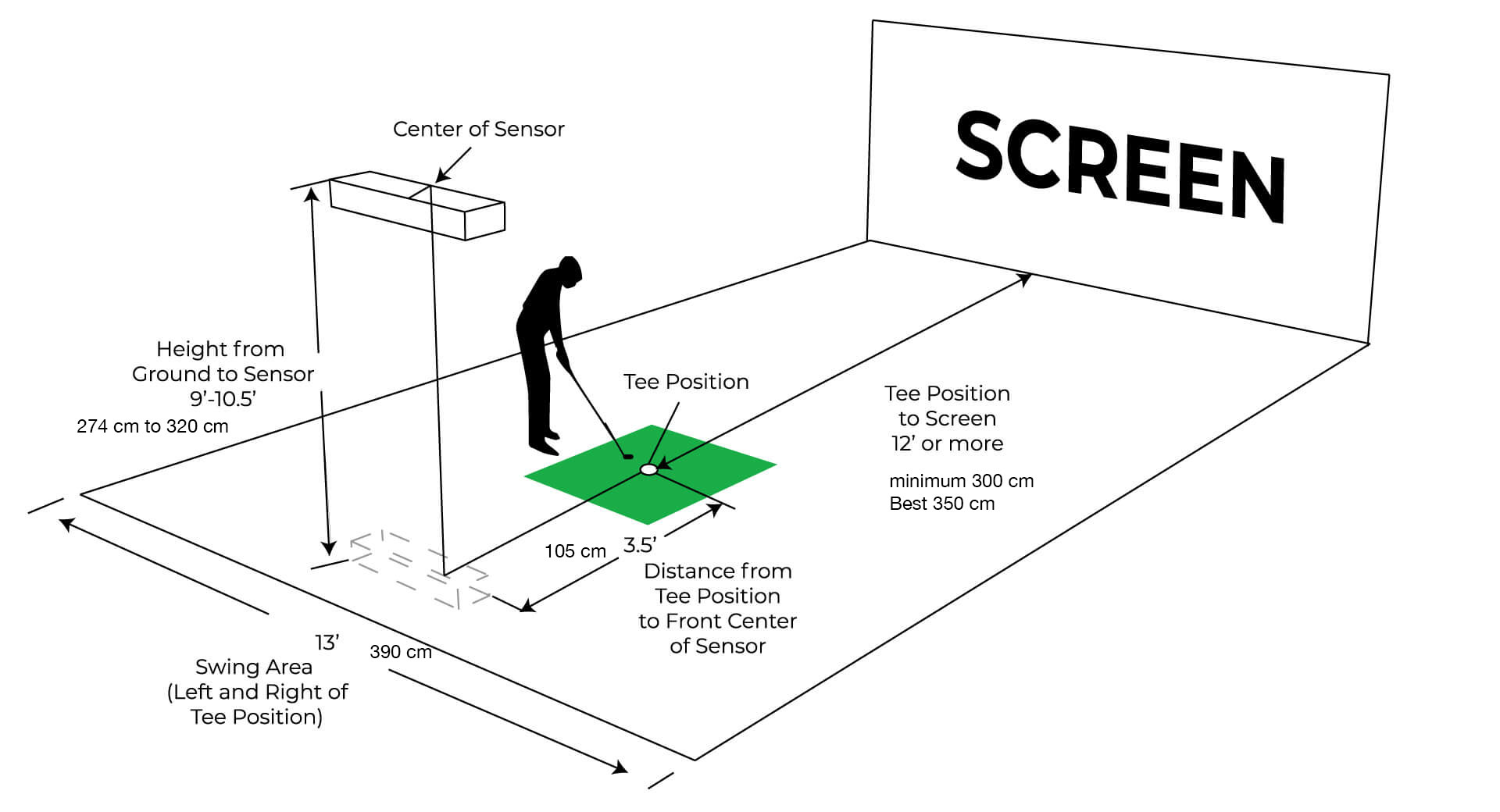Install / Setup of QED Golf Simulator
STEP I
Please start with checking on the specifications of your PC for a full hardware and software installation process. It is important that your PC meets the certain requirements for smooth installation process and running experience in the long run.
CPU: Intel i5 8400 or higher
RAM: 8GB
Graphics: GeForce GTX 1060
Operating System: Windows 10 (64 bit)
Version 1803 or higher
Resolution: Full HD
STEP II
Make sure that you have secured the ideal space environment for using the QED indoor golf simulator system.
We at GSK Golf Systems provide a hassle free Full Size Box – please see our Webpage www.golfsimulator.shop for further informations about Boxes, Flooring, Projectors and Screens.
The sensor and bracket weigh approximately 12 kg. Please verify that your ceiling has the weight capacity – if you are not certain, please consult with your building manager or landlord. In addition, nine M4 32mm screws are required to screw in the bracket and hold the sensor.
The detailed dimensions presented in the following diagram demonstrate the ideal setup to ensure simulation accuracy and the safety of simulator users and viewers.
STEP III
Once the pre-installation requirements are met, you are ready to install your QED hardware and software.
Please refer to the below Guides
- Installation Guide
- Network Setup Guide
- Calibration Guide
- TGC/E6 Software Interface
Guide files to help you with the installation process.
STEP IV
Once the installation process is complete, you are ready to improve your game! Please refer to our In Game Guide.